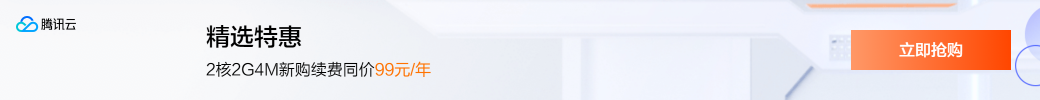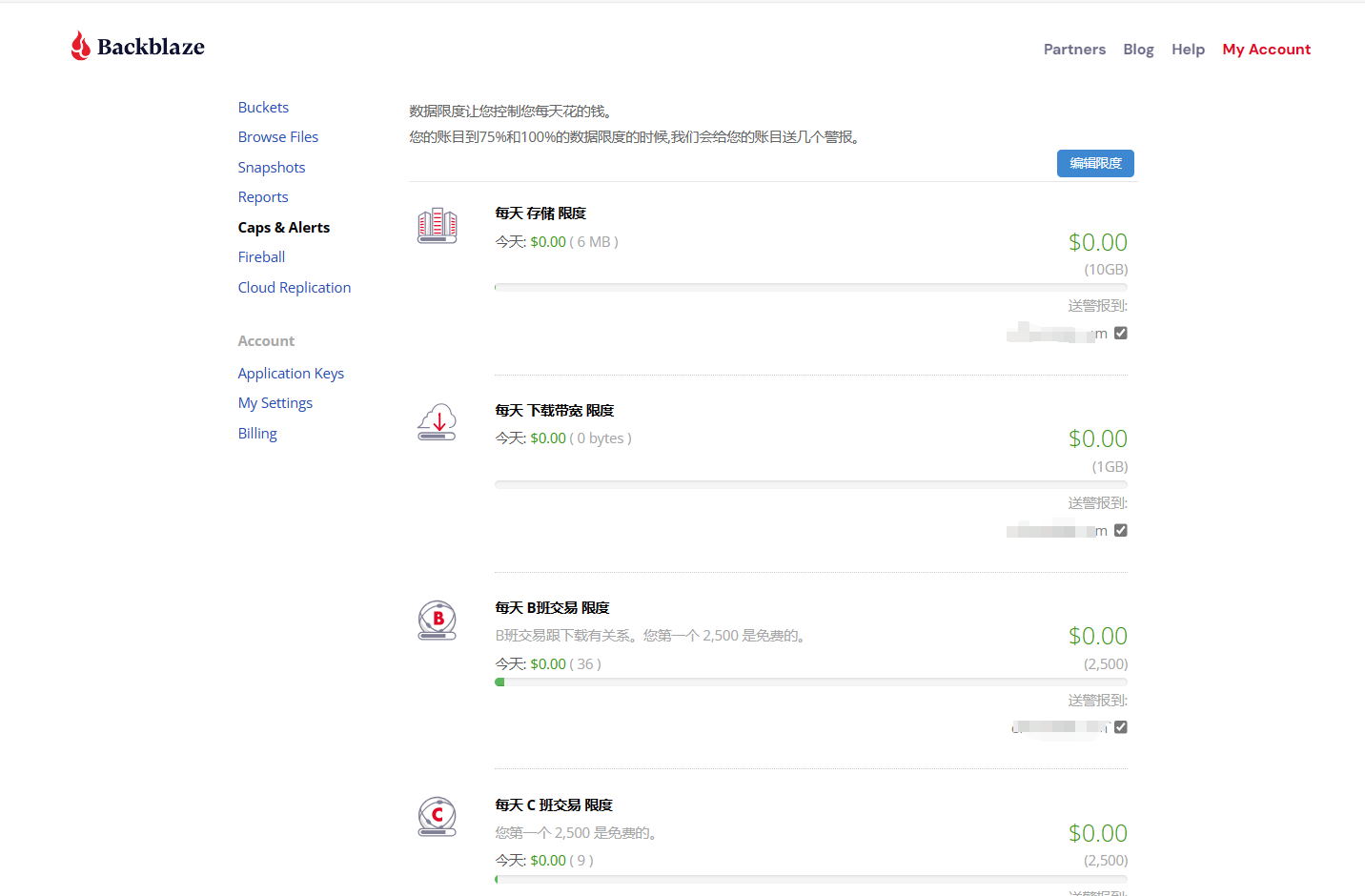前言
添加这个每日60s有两种方法,一种是用接口获取文章,另一种则是直接用接口图片,接下来我把这两种方法分享一下,不担保接口会失效,后期失效了可以自己网站找一下接口。
方式一
这种比较方便只要简单的几句js代码就能搞定,用到的地方有两处
1.全局js文件
2.文章或者页面
在全局js文件里添加这句代码就行了,代码如下
//每日60秒
var str='https://60s.viki.moe/v2/60s?encoding=image';
$.getJSON(str, function(json){
var imgid = json.imageUrl;
document.getElementById("suolue").src=imgid;
});

添加完js代码后,接下来新建文章或者页面添加以下代码发布即可!
<img id="suolue">
方式二 体验地址:https://kui.li/news
要在主题目录源码新增文件命名为:template-x60s.php
在template-x60s.php下添加以下代码(部分数据自行修改),保存
<?php
/**
* Template name: 每日简报
* Description: mrjw for Kui.Li
*/
date_default_timezone_set('Asia/Shanghai');
// 设置错误报告
error_reporting(0);
function getNewsData() {
$transient_key = 'daily_news_' . date('Ymd_H');
$cached_data = get_transient($transient_key);
if ($cached_data !== false) {
return $cached_data;
}
try {
// 使用cURL获取API数据
$ch = curl_init();
curl_setopt($ch, CURLOPT_URL, "https://api.zhenge.net/v2/60s");
curl_setopt($ch, CURLOPT_RETURNTRANSFER, true);
curl_setopt($ch, CURLOPT_SSL_VERIFYPEER, false);
curl_setopt($ch, CURLOPT_TIMEOUT, 10);
$response = curl_exec($ch);
$httpCode = curl_getinfo($ch, CURLINFO_HTTP_CODE);
if (curl_error($ch)) {
throw new Exception("连接错误: " . curl_error($ch));
}
curl_close($ch);
if ($httpCode !== 200) {
throw new Exception("API请求失败,HTTP状态码: " . $httpCode);
}
$data = json_decode($response, true);
if (json_last_error() !== JSON_ERROR_NONE) {
throw new Exception("JSON解析错误: " . json_last_error_msg());
}
if (!isset($data['data']['news']) || !is_array($data['data']['news'])) {
throw new Exception("新闻数据格式不正确");
}
$result = [
'news' => $data['data']['news'],
'date' => $data['data']['date'],
'tip' => $data['data']['tip']
];
// 缓存2小时
set_transient($transient_key, $result, 2 * HOUR_IN_SECONDS);
return $result;
} catch (Exception $e) {
return $e->getMessage();
}
}
$newsResult = getNewsData();
get_header();
?>
<div class="site-content container">
<?php if (is_string($newsResult)): ?>
<!-- 显示错误信息 -->
<div class="error">
获取新闻时出错: <?php echo htmlspecialchars($newsResult); ?>
</div>
<div style="text-align: center;">
<button class="refresh-btn" onclick="window.location.reload()">重新加载</button>
</div>
<?php elseif (is_array($newsResult) && isset($newsResult['news'])): ?>
<center style='font-size: .7em;margin-top: 20px;'><p>新闻更新于:<?php echo htmlspecialchars($newsResult['date']); ?></p></center>
<ul class="news-list col-lg-10 mx-auto">
<?php foreach ($newsResult['news'] as $index => $news): ?>
<li class="news-item">
<div class="news-bullet"></div>
<div class="news-content"><?php echo htmlspecialchars($news); ?>;</div>
</li>
<?php endforeach; ?>
</ul>
<?php if (isset($newsResult['tip']) && !empty($newsResult['tip'])): ?>
<p class='wycont'><?php echo htmlspecialchars($newsResult['tip']); ?></p>
<?php endif; ?>
<?php else: ?>
<div class="loading">
<div class="spinner"></div>
<p>正在加载新闻数据...</p>
</div>
<?php endif; ?>
</div>
<style>
.news-list {list-style-type: none;}
.news-item {padding: 6px 0;display: flex;align-items: flex-start;}
.news-item:last-child {border-bottom: none;}
.news-bullet {width: 8px;height: 8px;background: #e74c3c;border-radius: 50%;margin-top: 8px;margin-right: 15px;flex-shrink: 0;}
.news-content {color: var(--body-color);line-height: 1.6;}
.loading {text-align: center;padding: 40px;color: #7f8c8d;}
.spinner {border: 4px solid rgba(0, 0, 0, 0.1);border-radius: 50%;border-top: 4px solid #3498db;width: 40px;height: 40px;animation: spin 1s linear infinite;margin: 0 auto 20px;}
@keyframes spin {0% { transform: rotate(0deg); }100% { transform: rotate(360deg); }}
.error {background: #e74c3c;color: white;padding: 15px;border-radius: 8px;text-align: center;margin-bottom: 20px;}
.refresh-btn {background: #3498db;color: white;border: none;padding: 12px 25px;border-radius: 6px;font-size: 1rem;cursor: pointer;transition: background 0.3s;margin-top: 10px;}
.refresh-btn:hover {background: #2980b9;}
#cn_lunar{margin-top:0;font-size:1.6em;}
.wycont{color: red;text-align: center;border-right: 0;border-left: 0;border-style: double;margin-top: 2% !important;padding: 10px 0px;text-indent: 0em;}
.date_center{text-align: center;margin-top: 20px;color: #fff;}
</style>
<script type="text/javascript" src="https://kui.li/api/calendar.js"></script>
<script>
$(function () {
var lunar = calendar.solar2lunar();
$('.cn_lunar').html( lunar.gzYear+'年' + ' ' + lunar.IMonthCn + lunar.IDayCn +'('+lunar.Animal+'年)');
});
// 如果页面加载后仍然显示加载状态,5秒后自动刷新
setTimeout(function() {
const loadingElement = document.querySelector('.loading');
if (loadingElement && loadingElement.offsetParent !== null) {
window.location.reload();
}
}, 5000);
</script>
<?php
get_footer();
接下来新建页面选择 每日简文 模板保存即可,剩下的就不说了自己琢磨!